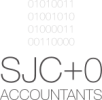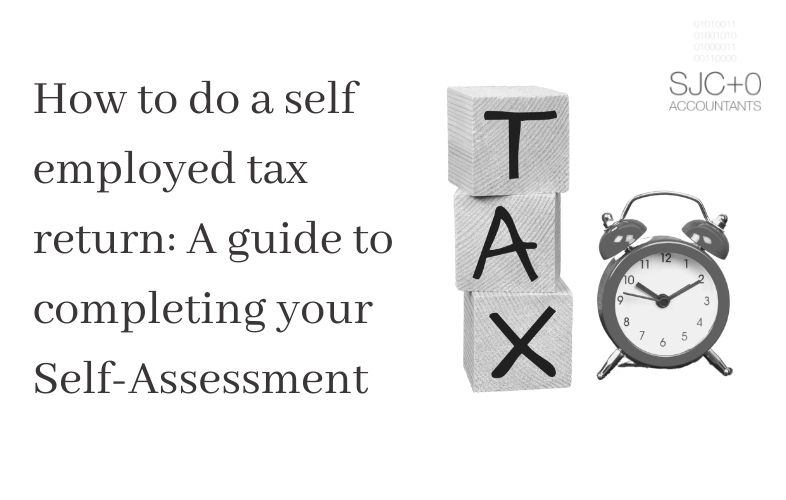What is Self Assessment?
Self Assessment, put simply, is the tax return process for self-employed people.
Whereas HMRC collects tax from employees directly through the PAYE system, the self-employed need to work out their income and expenses and then pay their bill each January.
You might even need to complete a Self Assessment return if you’re not self-employed – for example if you earn money from renting out a property, or have significant income from savings, investments and dividends.
For sole traders and people in a general business partnership you’ll declare your business earnings and allowable expenses on your Self Assessment, as your business isn’t a separate legal entity.
It’s slightly different for self-employed people who run a limited company because your business is separate and taxed through a Company Tax Return. But you’ll still usually have to send a personal tax return, including salary and dividends received through the company.
Do I need to fill in a tax return?
HMRC says that you need to send a tax return and pay your tax bill through Self Assessment if in the last tax year you were:
- a self-employed sole trader earning more than £1,000
- a partner in a business partnership
You’re classed as self-employed if you run your business yourself and are responsible for its success or failure.
HMRC also says you might need to send a return if you have untaxed income from:
- renting out a property
- tips and commission
- savings, investments and dividends
- foreign income
How to do Self Assessment: step-by-step
Thought about the criteria above and know that you need to file a tax return? Great – now follow these steps below.
Register for Self Assessment
You have to register with HMRC for Self assessment by 5 October in your business’s second tax year. HMRC might fine you if you don’t register by this deadline, so don’t delay.
To register for Self Assessment, you need to visit the gov.uk registration page and submit your details.
Registering for Self Assessment should also give you a Government Gateway user ID, which you can then use to set up your personal tax account. When you log in you can manage different elements of your tax affairs online.
Once you’re registered for Self Assessment you’re then able to file your tax return online or on paper – but HMRC will eventually phase out paper tax returns under its Making Tax Digital initiative.
Gather your tax return information
For the self-employed, the key information is likely to be your income and expenditure details, so you should have all your invoices and receipts to hand.
There are costs you can deduct from your turnover to work out your total taxable profit. You can claim for things like office, travel, marketing and business insurance costs, as long as they’re used solely for your business.
It’s really important to keep good records throughout the year, so you don’t come unstuck when doing your tax return. And if HMRC checks your return after you’ve filed, they may ask to see your documents – you have to keep your records for five years after the 31 January deadline.
You’re likely to need details of:
- employment income (if you’re also employed)
- dividends
- partnership income
- interest
- rental income
- foreign income
- pensions contributions
- Gift Aid
- pension income
- payment on account
- redundancy lump payment or unemployment benefit
- P11D
- capital gains
If you need to ask third parties (like banks and building societies) for information, make sure you leave enough time for them to give it to you.
You’ll also need your unique taxpayer reference number (UTR), which you get when you register for Self Assessment.
Fill in your tax return
If you’re filing a paper return, you’ll need to complete form SA100 and the self-employed supplement form SA103.
But filing online gives you three more months to submit. HMRC says it’s “quick, easy and secure” – its system reacts to your details as you enter them and gives you reminders on where to find information if you get stuck.
If you’ve not filed online before, but want to from now on, you’ll need to register. HMRC will send you the activation code in the post, which can take up to 10 days, so be sure to sign up in plenty of time.
If you’re filing online and you’ve gathered all the information you need, here’s what to do when you’ve logged in:
1. Check your personal details
HMRC should be kept up to date with any changes to your address or your name, for example. You can check and update them during the Self Assessment process.
2. Fill in the sections that apply to you
HMRC’s system reacts to your details as you enter them. This means that as you fill in the form, it may remove sections if they’re not relevant.
3. Report on what you’ve earned
This is where you enter your turnover before expenses, so you need your sales invoices to hand. Remember that you might also need to enter other income elsewhere, like property income or gains on investments.
4. Add your tax-deductible expenses
Use your expense receipts when filling in this section.
5. Double check your return
If you need to, you can save everything you’ve entered and come back to your tax return, which can be useful if you want to check your numbers. But if you notice a mistake, it’s possible to change your tax return after filing.
Pay self-employed tax
When you submit, you should get a confirmation message and a reference number. HMRC will calculate the tax you owe, as well as the National Insurance contributions you need to pay. The deadline for paying your tax return is the same day as the deadline for filing – 31 January.
If you file your tax return late, you’ll get a £100 penalty (if it’s up to three months late, and more if it’s later).
The fastest ways to pay your tax bill are:
- online or telephone banking
- CHAPS
- debit or corporate credit card online (you can’t pay using a personal credit card)
- at your bank or building society
You can also pay by Bacs, cheque or Direct Debit, but these take longer.
Remember that most self-employed people usually need to make a payment on account too, which can catch newly self-employed people out – you should make sure you have enough set aside.
Help for businesses struggling to pay the 2019-2020 tax bill
The government recognises that many small businesses have had a difficult year, so there’s support if you think you’ll struggle to pay your tax bill on time.
If you’ve got a bill between £32 and £30,000, and don’t have any outstanding tax returns or debts with HMRC, you can use HMRC’s Time to Pay service to apply for an extension. You’ll need to complete your tax bill first.
Through Time to Pay, you can pay your tax bill by Direct Debit over 12 months.
If you can pay, though, you should, not least because interest will be applied to the outstanding balance from February 2021.
Hiring an accountant
If you need help with any of this process, you might want to consider hiring a good accountant. At SJC+0 we aim to create transparent relationships with our clients.
I will quote a fee for preparation of your accounts and Self Assessment tax return and will stay in touch throughout the year delivering a tailored service, to ensure that tax is minimised and growth maximised.
Let’s chat:
Susan Crichton
SJC+0 Accounts
07957 581757
susan.crichton@sjcplus0.co.uk
sjcplus0.co.uk